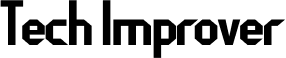Introduction
Faceless YouTube videos can be highly engaging and appeal to a wide audience, especially when crafted with creativity, quality, and purpose.
Creating a successful YouTube channel without showing your face is not only possible but has become increasingly popular.
Whether you want to start a channel sharing educational content, storytelling, product reviews, or tutorials, this step by step guide will show you how to achieve professional results on a budget of $100 or less using AI tools.
In this article, we’ll cover everything you need to know about producing faceless YouTube videos for under $100, including AI tools, techniques, and strategies for optimizing content for success.
Step 1: Determine the Intent of Your Channel
First, consider your goal for creating videos. Understanding your content’s primary purpose helps guide your approach and style. Here are the key types of YouTube content intents:
- Informational: Videos that share knowledge, tips, or tutorials on a particular topic.
- Navigational: Content designed to guide users toward a specific channel or series (e.g., linking viewers to more videos within your channel).
- Commercial: Videos to showcase products, features, or benefits to help viewers decide on a product or service.
- Transactional: Videos that encourage viewers to take a specific action, like purchasing a product or signing up for a service.
For a faceless YouTube channel, informational and commercial intents are especially popular. Choose one or blend both to help direct your content and drive audience engagement.
Step 2: Scriptwriting with AI
Cost: Free to $20/month
Before diving into video creation, start with a clear, structured script. A script acts as the backbone of your video, guiding the visuals, pacing, and voiceover.
Recommended Tools:
- ChatGPT: Generate detailed, engaging scripts by providing prompts related to your chosen topic. Use the free version or upgrade to ChatGPT Plus ($20/month) for more capabilities.
- Rytr or Copy.ai: These AI tools can help create short-form scripts and generate ideas if you’re looking for free alternatives.

Tips for Effective Scriptwriting:
- Use simple language: Keep readability between levels 2-4 so your content is accessible.
- Structure your script: Break it down into an introduction, main points, and conclusion.
- Include natural keyword phrases: This helps with SEO if you plan to transcribe your video for YouTube’s search algorithm.
Step 3: Generate Voiceovers with AI
Cost: Free to $20/month
Voiceovers are essential for faceless YouTube videos, as they provide personality and connect with your audience.
Recommended Tools:
- Murf.ai: Provides natural-sounding AI voices and various options to match your content style. The free version has limited usage, and you can upgrade with additional credits if needed.
- NaturalReader or Google Text-to-Speech: Free alternatives that produce simple, clear voiceovers suitable for YouTube videos.
Tips for Voiceover Success:
- Choose a clear, neutral tone: Avoid overly complex or fast-paced voiceovers.
- Keep sentences short: This helps the AI voice sound more natural and keeps content readable.
- Use pauses effectively: Well-timed pauses make the narration smoother and easier for viewers to follow.
Step 4: Video Creation and Editing on a Budget
Cost: Free to $30/month
Now, it’s time to create the visual elements. For faceless videos, this typically includes stock images, videos, animations, or simple text-based graphics.
Recommended Tools:
- Pictory: Automatically turns your script into video form, using stock footage and animations to match your content. It’s user-friendly and offers a free trial, with paid plans starting around $19/month.
- InVideo: Another option that provides templates, stock footage, and editing tools tailored to various types of content. The free version has a watermark, but a monthly subscription is under $20.
Tips for Crafting Engaging Visuals:
- Use short clips and images: Keep visuals dynamic to hold attention.
- Match visuals with narration: Ensure every clip aligns with the script to create a cohesive experience.
- Include text overlays: Reinforce key points with text to increase viewer retention.
Step 5: Adding Graphics and Animations
Cost: Free to $12.95/month
Graphics and animations make videos visually appealing and reinforce brand identity. Using tools like Canva or Crello allows you to create thumbnails, graphics, and simple animations.
Recommended Tools:
- Canva: With its free version, you can design custom thumbnails and overlays. Canva Pro offers more templates and advanced features for $12.95/month.
- Adobe Spark: A free alternative that’s suitable for basic graphics and social media assets.
Tips for Visual Consistency:
- Stick to a theme: Choose colors, fonts, and layouts that match your channel’s vibe.
- Create eye-catching thumbnails: Thumbnails are the first thing viewers see, so make them simple but appealing.
- Add subtle animations: Small, looping animations can add life to your content and maintain viewer interest.
Step 6: Final Editing and Polishing
Cost: Free
Once you’ve assembled your script, voiceover, and visuals, it’s time to edit. Finalizing the video ensures everything flows smoothly and meets quality standards.
Recommended Tools:
- CapCut: A free video editing tool that’s beginner-friendly and powerful enough for YouTube.
- DaVinci Resolve: Offers more advanced editing capabilities for free. Great for refining visuals, adding effects, and polishing transitions.
Editing Tips:
- Trim unnecessary parts: Keep the content concise.
- Use transitions sparingly: Avoid overusing flashy effects; smooth cuts are often more effective.
- Check audio levels: Ensure voiceovers, background music, and sound effects are balanced and clear.
Step 7: Optimize for SEO and Publish
Before publishing, ensure your video is optimized for YouTube’s search algorithm. A well-optimized video title, description, and tags help boost visibility and attract your target audience.
Faceless YouTube Videos may require much more organized descriptions. You can also promote the Ai tools used during the video making . Inspire others to create similar content.
Tips for YouTube SEO:
- Optimize the title: Include primary keywords and branded terms if applicable.
- Write a keyword-rich description: Describe the video content, and add relevant keywords naturally. Include a call to action if the intent is commercial or transactional.
- Use tags wisely: Include keywords, related topics, and your channel name to help your video appear in relevant searches.
- Add timestamps: For longer videos, timestamps improve user experience and help with SEO.
Budget Overview
Here’s a summary of how to allocate a $100 budget:
| Tool | Purpose | Cost |
|---|---|---|
| ChatGPT / Rytr | Scriptwriting | Free or $20/month |
| Murf.ai / NaturalReader | Voiceover | Free or $20/month |
| Pictory / InVideo | Video creation | Free or $20-$30 |
| Canva / Adobe Spark | Graphics & Thumbnails | Free or $12.95/month |
| CapCut / DaVinci | Final Editing | Free |
With free trials and limited plans, you can keep costs well within $100 while producing professional-quality videos.
Final Tips for Success
- Upload Regularly: Consistency helps attract and retain an audience.
- Engage with Viewers: Respond to comments and encourage feedback.
- Analyze Performance: Use YouTube analytics to see what works and adjust your content accordingly.
Conclusion
Creating a successful faceless YouTube channel on a budget of $100 or less is achievable with the right tools and approach.
By utilizing AI Tools for scriptwriting, voiceover generation, and editing, you can produce engaging, high-quality videos that resonate with your audience. Follow these steps, and you’ll be well on your way to growing a popular YouTube channel without ever showing your face.